見出し・タイトルで使えるデザインサンプルを35種類、どどどっとご紹介します。
このデザインサンプルでは、h1タグに対してCSSを適用しています。詳しいコードの解説は省いていますが、コピペで利用できますので、お気軽にご活用ください。
使い方
HTMLはこちらをコピーしてご利用ください。
デザインサンプルはこのソースに対してCSSを適用させています。
<h1>見出し・タイトル</h1>デザインサンプル
ベーシックなデザイン
背景色入り
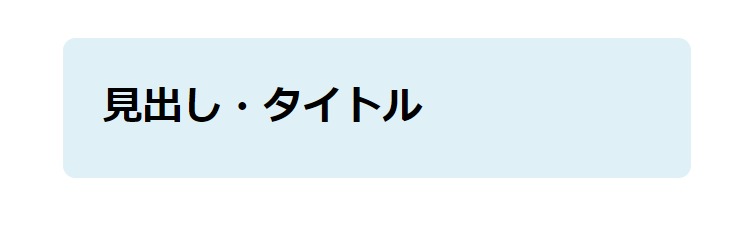
h1 {
padding: 1em;
border-radius: 10px;
background: #DFF1F6;
}影付き文字
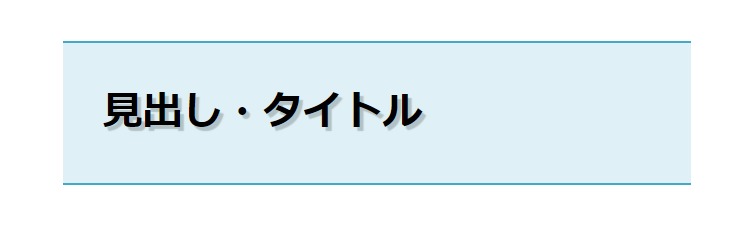
h1 {
padding: 1em;
text-shadow: 3px 3px 1px rgba(0,0,0,0.2);
border-top: 2px solid #42AAC7;
border-bottom: 2px solid #42AAC7;
background: #DFF1F6;
}上に太めのライン
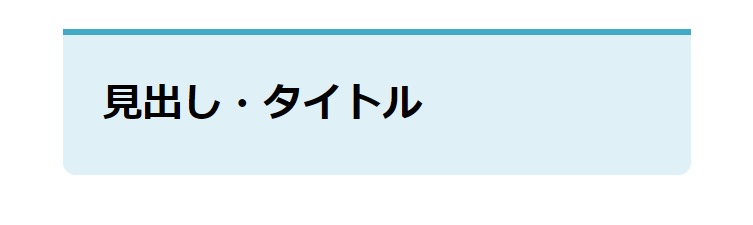
h1 {
padding: 1em;
border-top: 5px solid #42AAC7;
border-radius: 0 0 10px 10px;
background: #DFF1F6;
}左に太めのライン
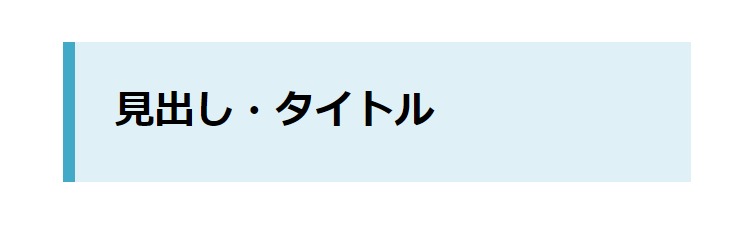
h1 {
padding: 1em;
border-left: 10px solid #42AAC7;
background: #DFF1F6;
}L字にライン
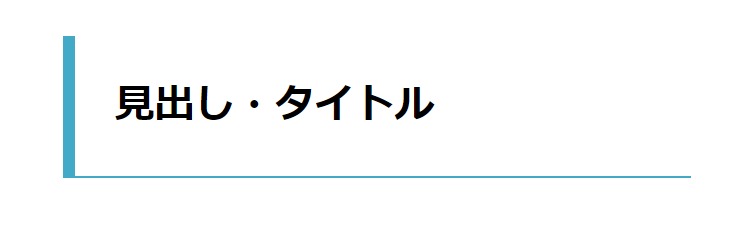
h1 {
padding: 1em;
border-left: 10px solid #42AAC7;
border-bottom: 2px solid #42AAC7;
}点線のアンダーライン
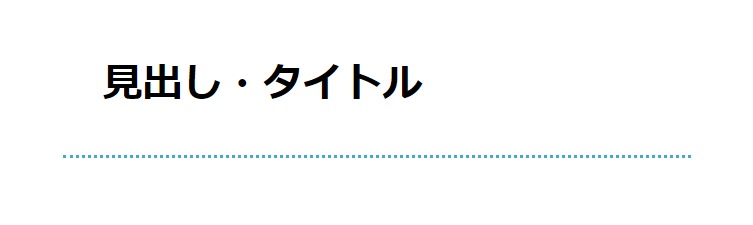
h1 {
padding: 1em;
border-bottom: 3px dotted #42AAC7;
}カジュアル・やわらかなデザイン
斜線のアンダーライン
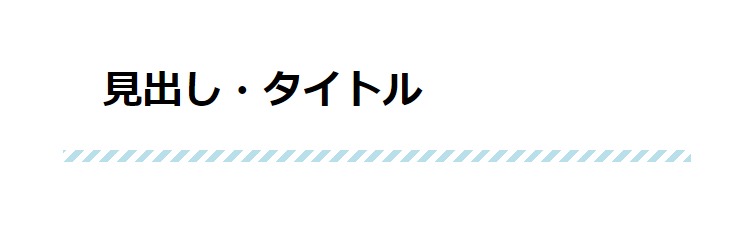
h1 {
position: relative;
padding: 1em;
}
h1:after {
position: absolute;
content: "";
left: 0;
bottom: 0;
width: 100%;
height: 10px;
background: repeating-linear-gradient(-45deg, #B8DFEA, #B8DFEA 5px, #ffffff 5px, #ffffff 10px);
}
斜線の背景色
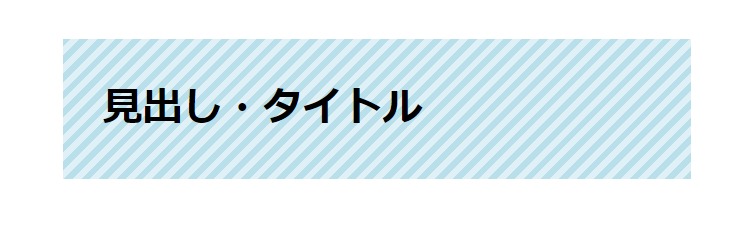
h1 {
position: relative;
padding: 1em;
background: repeating-linear-gradient(-45deg, #B8DFEA, #B8DFEA 5px, #DFF1F6 5px, #DFF1F6 10px);
}縦ボーダーでアンダーライン
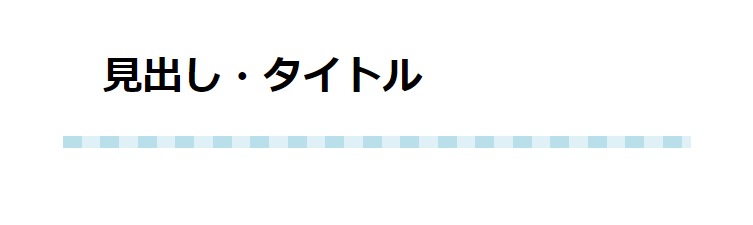
h1 {
position: relative;
padding: 1em;
}
h1:after {
position: absolute;
content: "";
left: 0;
bottom: 0;
width: 100%;
height: 10px;
background: repeating-linear-gradient(90deg, #B8DFEA, #B8DFEA 15px, #DFF1F6 15px, #DFF1F6 30px);
}穴あき付箋風1
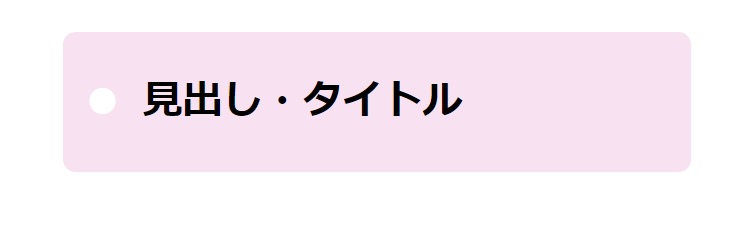
h1 {
position: relative;
padding: 1em 1em 1em 2em;
border-radius: 10px;
background: #f8e2f2;
}
h1::before {
position: absolute;
content: '●';
left: 0.5em;
color: #ffffff;
}穴あき付箋風2
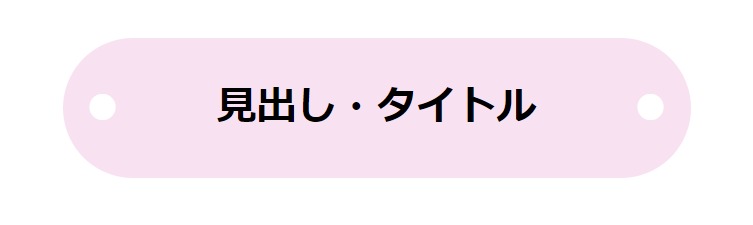
h1 {
position: relative;
padding: 1em 2em;
text-align: center;
border-radius: 2em;
background: #f8e2f2;
}
h1::before, h1::after {
position: absolute;
content: '●';
color: #ffffff;
}
h1::before {
left: 0.5em;
}
h1::after {
right: 0.5em;
}ドットの枠線
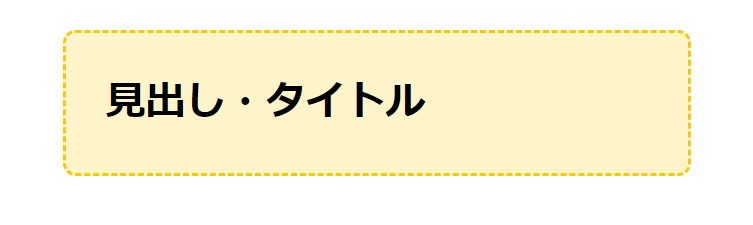
h1 {
padding: 1em;
border: 3px dashed #F6CA06;
border-radius: 10px;
background: #FEF4CA;
}
縫い目風
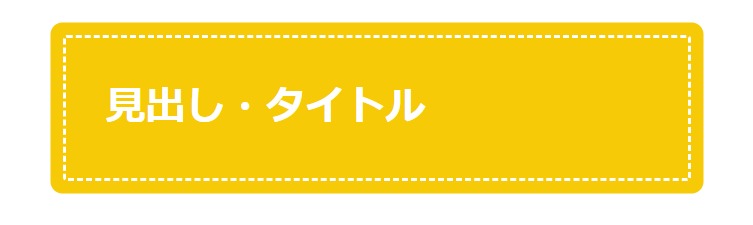
h1 {
padding: 1em;
color: #ffffff;
border-radius: 3px;
border: 3px dashed #fff;
background: #F6CA06;
box-shadow: 0 0 0 10px rgba(246, 202, 6);
}吹き出し風

h1 {
position: relative;
padding: 1em;
color: #ffffff;
border-radius: 10px;
background: #F6CA06;
}
h1::after {
position: absolute;
content: '';
left: 1em;
bottom: -28px;
width: 0;
height: 0;
border-top: 15px solid #F6CA06;
border-right: 15px solid transparent;
border-left: 15px solid transparent;
border-bottom: 15px solid transparent;
}
リボン風

h1 {
position: relative;
padding: 1em;
color: #ffffff;
line-height: 1;
text-align: center;
background: #F6CA06;
}
h1::before, h1::after {
position: absolute;
content: '';
top: 0;
width: 0;
height: 0;
}
h1::before {
left: 0;
border-top: 1.5em solid transparent;
border-right: 1.5em solid transparent;
border-left: 1.5em solid #ffffff;
border-bottom: 1.5em solid transparent;
}
h1::after {
right: 0;
border-top: 1.5em solid transparent;
border-right: 1.5em solid #ffffff;
border-left: 1.5em solid transparent;
border-bottom: 1.5em solid transparent;
}背景色入り(影付き)

h1 {
padding: 1em;
color: #ffffff;
background: #F6CA06;
box-shadow: 8px 8px 3px 0px rgba(254, 244, 202);
}グラデーションの背景色
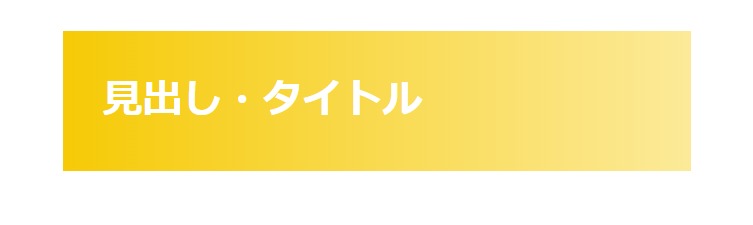
h1 {
padding: 1em;
color: #ffffff;
background: linear-gradient(to right, #F6CA06, #FCEA99);
}グラデーションのアンダーライン
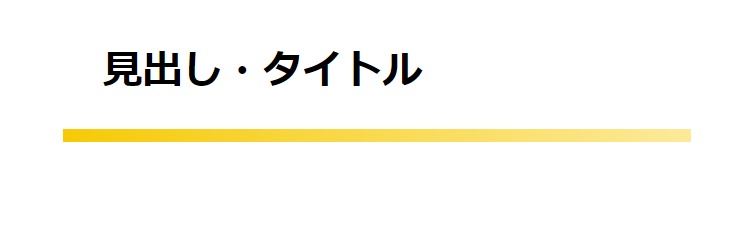
h1 {
position: relative;
padding: 1em;
}
h1::after {
position: absolute;
content: '';
left: 0;
bottom: 0;
width: 100%;
height: 10px;
background: linear-gradient(to right, #F6CA06, #FCEA99);
}飾り・アクセントを加えたデザイン
中央寄せで短めの飾り線
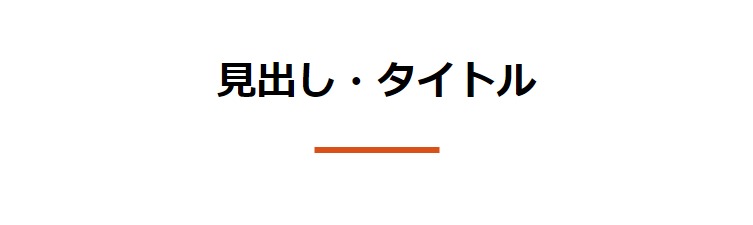
h1 {
position: relative;
text-align: center;
padding: 1em;
}
h1::after {
position: absolute;
content: '';
left: 50%;
bottom: 0;
transform: translateX(-50%);
width: 100px;
height: 5px;
background: #DA5019;
}中央寄せで三角▽マーク
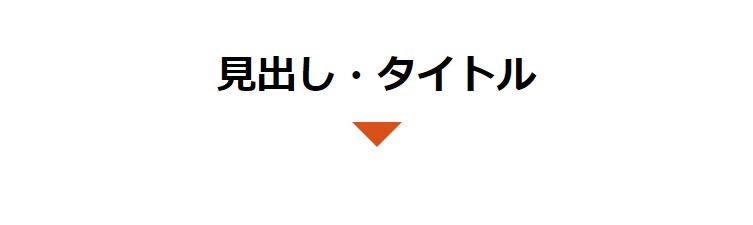
h1 {
position: relative;
padding: 1em;
text-align: center;
}
h1::after {
position: absolute;
content: '';
left: calc(50% - 20px);
bottom: -20px;
width: 0;
height: 0;
border-top: 20px solid #DA5019;
border-right: 20px solid transparent;
border-left: 20px solid transparent;
border-bottom: 20px solid transparent;
}上下に飾り線
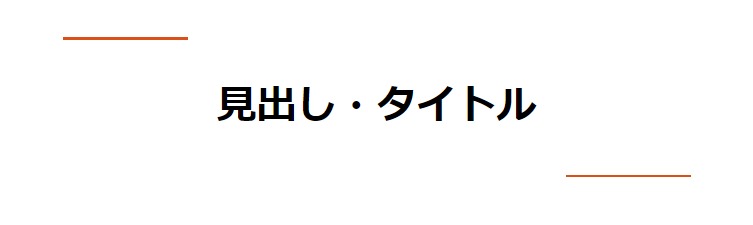
h1 {
position: relative;
text-align: center;
padding: 1em;
}
h1::before, h1::after {
position: absolute;
content: '';
width: 100px;
height: 2px;
background: #DA5019;
}
h1::before {
left: 0;
top: 0;
}
h1::after {
right: 0;
bottom: 0;
}かぎかっこ「」
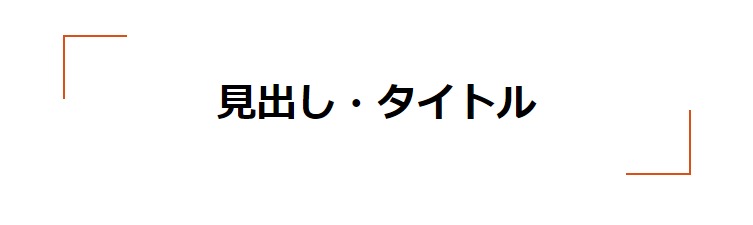
h1 {
position: relative;
text-align: center;
padding: 1em;
}
h1::before, h1::after {
position: absolute;
content: '';
width: 50px;
height: 50px;
}
h1::before {
left: 0;
top: 0;
border-top: #DA5019 solid 2px;
border-left: #DA5019 solid 2px;
}
h1::after {
right: 0;
bottom: 0;
border-right: #DA5019 solid 2px;
border-bottom: #DA5019 solid 2px;
}かぎかっこ [ ]
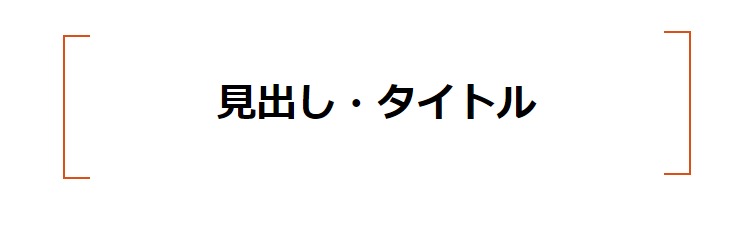
h1 {
position: relative;
text-align: center;
padding: 1em;
}
h1::before, h1::after {
position: absolute;
content: '';
width: 20px;
height: 100%;
border-top: #DA5019 solid 2px;
border-bottom: #DA5019 solid 2px;
}
h1::before {
left: 0;
top: 0;
border-left: #DA5019 solid 2px;
}
h1::after {
right: 0;
bottom: 0;
border-right: #DA5019 solid 2px;
}文字横に飾り線
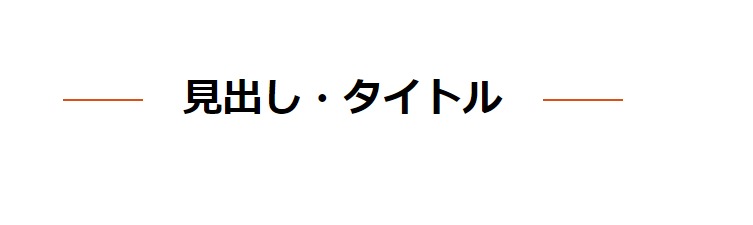
h1 {
position: relative;
display: inline-block;
padding: 1em 3em;
}
h1::before, h1::after {
position: absolute;
content: '';
top: calc(50% - 1px);
width: 2em;
height: 2px;
background-color: #DA5019;
}
h1::before {
left:0;
}
h1::after {
right: 0;
}文字横に斜線
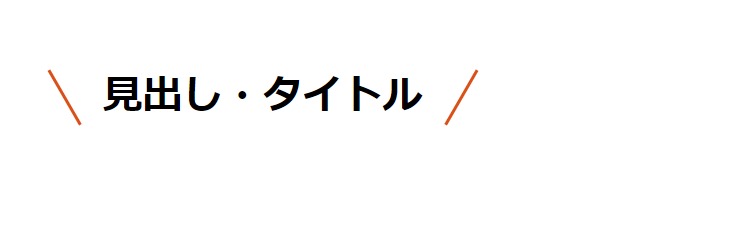
h1 {
position: relative;
display: inline-block;
text-align: center;
padding: 1em;
}
h1::before, h1::after {
position: absolute;
content: '';
top: calc(50% - 25px);
height: 50px;
border-left: #DA5019 solid 3px;
}
h1::before {
left:0;
transform: rotate(-30deg);
}
h1::after {
right: 0;
transform: rotate(30deg);
}2色でアンダーライン
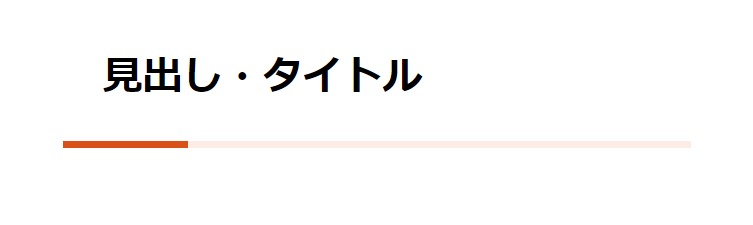
h1 {
position: relative;
padding: 1em;
}
h1::before {
position: absolute;
content: '';
left: 0;
bottom: 0;
width: 100px;
height: 5px;
background: #DA5019;
z-index: 1;
}
h1::after {
position: absolute;
content: '';
left: 0;
bottom: 0;
width: 100%;
height: 5px;
background: #FCECE5;
}ひと文字目にアクセント
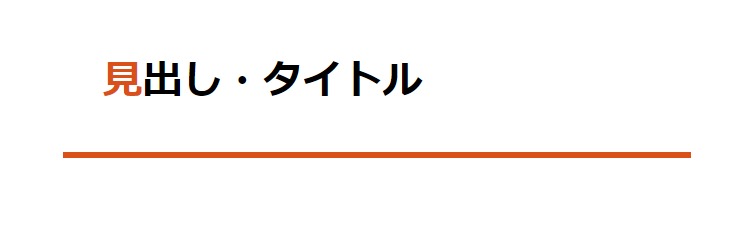
h1 {
padding: 1em;
border-bottom: #DA5019 solid 5px;
}
h1:first-letter {
color: #DA5019;
}見出し番号入り
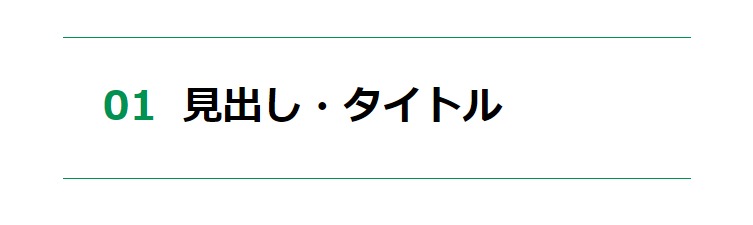
h1 {
position: relative;
padding: 1em 1em 1em 3em;
border-top: #009250 solid 1px;
border-bottom: #009250 solid 1px;
}
h1::before {
position: absolute;
content: '01';
left: 1em;
color: #009250;
}見出し番号をアレンジ1
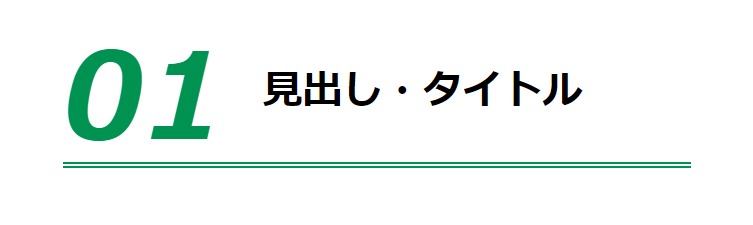
h1 {
position: relative;
padding: 1em 1em 1em 5em;
border-bottom: #009250 double 5px;
}
h1::before {
position: absolute;
content: '01';
font-size: 300%;
font-style: italic;
line-height: 1;
left: 0;
bottom: 0;
color: #009250;
}見出し番号をアレンジ2
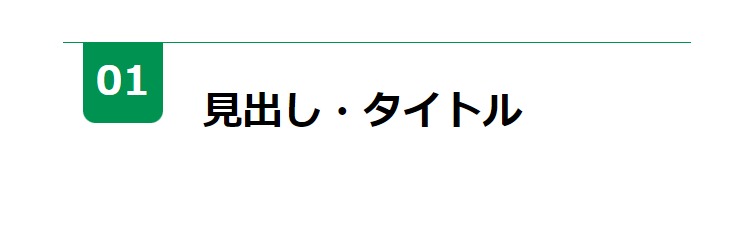
h1 {
position: relative;
padding: 1em 1em 1em 3.5em;
border-top: #009250 solid 1px;
}
h1::before {
position: absolute;
content: '';
top: 0;
left: 0.5em;
width: 2em;
height: 2em;
border-radius: 0 0 10px 10px;
background: #009250;
}
h1::after {
position: absolute;
content: '01';
top: 0;
left: 0.5em;
width: 2em;
text-align: center;
line-height: 2em;
color: #ffffff;
}テキストを追加
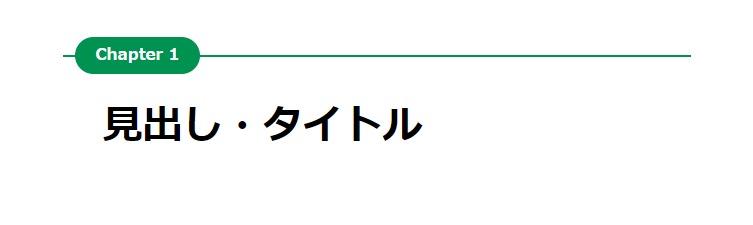
h1 {
position: relative;
padding: 1em;
border-top: #009250 solid 2px;
}
h1::before {
position: absolute;
content: '';
top: -16px;
left: 10px;
width: 100px;
height: 30px;
border-radius: 30px;
background: #009250;
}
h1::after {
position: absolute;
content: 'Chapter 1';
top: -16px;
left: 10px;
width: 100px;
color: #ffffff;
font-size: 13px;
line-height: 30px;
text-align: center;
}リボン風の飾り入り
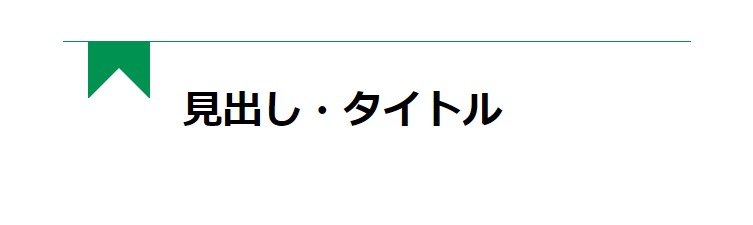
h1 {
position: relative;
padding: 1em 1em 1em 3em;
border-top: #009250 solid 1px;
}
h1::before {
position: absolute;
content: '';
top: 0;
left: 20px;
width: 50px;
height: 45px;
background: #009250;
}
h1::after {
position: absolute;
content: '';
top: 21px;
left: 20px;
width: 0;
height: 0;
border-top: 25px solid #transparent;
border-right: 25px solid transparent;
border-left: 25px solid transparent;
border-bottom: 25px solid #ffffff;
}三角の飾り入り
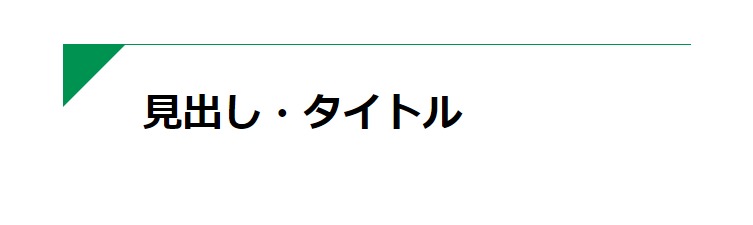
h1 {
position: relative;
padding: 1em 1em 1em 2em;
border-top: #009250 solid 1px;
}
h1::after {
position: absolute;
content: '';
top: 0;
left: 0;
width: 0;
height: 0;
border-top: 0px solid transparent;
border-right: 50px solid transparent;
border-left: 50px solid #009250;
border-bottom: 50px solid transparent;
}帯を多角形に

h1 {
position: relative;
padding: 1em;
color: #ffffff;
background-color: #009250;
}
h1::before {
position: absolute;
content: '';
top: 0;
left: 0;
width: 0;
height: 0;
border-top: 0px solid transparent;
border-right: 20px solid transparent;
border-left: 20px solid #ffffff;
border-bottom: 20px solid transparent;
}
h1::after {
position: absolute;
content: '';
right: 0;
bottom: 0;
width: 0;
height: 0;
border-top: 20px solid transparent;
border-right: 20px solid #ffffff;
border-left: 20px solid transparent;
border-bottom: 0px solid transparent;
}帯の折り返しをイメージ
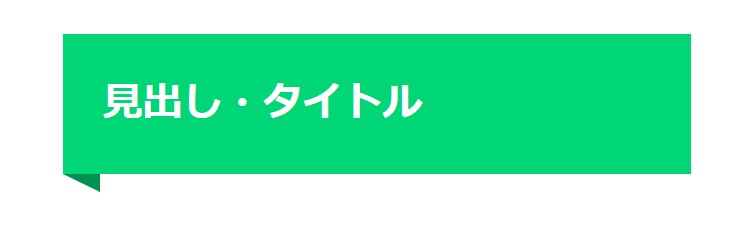
h1 {
position: relative;
padding: 1em;
color: #ffffff;
background: #00d675;
}
h1::after {
position: absolute;
content: '';
top: 100%;
left: 0;
border-top: 15px solid #009250;
border-right: 0px solid transparent;
border-left: 30px solid transparent;
border-bottom: 0px solid transparent;
}おわりに
見出し・タイトルは、文字や背景の色、枠線の長さや太さをほんの少し変えるだけでも、印象ががらっと変わります。いろいろ試して、自身のサイトに合った好みのデザインを模索してみてください。
以下の記事なども参照ください。










